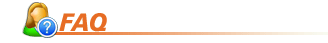 |
This
is a list of frequently asked questions. Please read through these to see if your
question may already be answered here.
If you have additional questions about our services, use our Contact Us Page.
You may also call us at:
724-836-0100 |
|
|
| SERVICE RELATED |
• What are your business hours?
•
What makes you different from other service companies?
• What areas do you service?
• Do you provide free support over the phone?
|
| COMPUTER QUESTIONS |
• Do you sell new or used computers & parts?
•
What is a virus?
• What
is a worm?
• What is a Trojan?
• How do I know if I have a virus?
• What is Spyware? |
| |
| |
 |
| Q: |
WHAT
ARE YOUR BUSINESS HOURS? |
| A: |
Our Regular Business Hours are:
Monday - Friday: 9:00 AM - 5:00 PM
Saturday & Sunday: CLOSED
Additional Evening & Weekend Service is available by Appointment Only.
We are Closed on Holidays.
|
 |
|
 |
| Q: |
WHAT
MAKES YOU DIFFERENT FROM OTHER SERVICE COMPANIES? |
| A: |
Residential customers and businesses depend on Computer Technologists. We are truly computer professionals. There are many reasons our
customers call Computer Technologists instead of someone else.
Here are
just a few –
•
We understand computers and technology issues.
• We come to you with on-site and professional service.
• Computer Technologists cares about our customers.
• We will not call a job complete until the problem is resolved.
Computer Technologists provides the service and peace of mind you deserve.
Call us today!
|
 |
|
 |
| Q: |
WHAT
AREAS DO YOU SERVICE? |
| A: |
We provide on-site service to all residential and business locations in the Westmoreland County area. Call us today to schedule an appointment. If you need service outside of this area, please call us for availability information.
|
 |
|
 |
| Q: |
DO
YOU PROVIDE FREE SUPPORT OVER THE PHONE? |
| A: |
No. We only provide free
telephone support to clients who have taken out a maintenance contract with
us, however we can offer remote support for a fee. Please Contact Us for details.
|
 |
|
 |
| Q: |
DO
YOU SELL NEW OR USED COMPUTERS & PARTS? |
| A: |
Yes, we sell a variety of New Custom Built PCs, Notebooks,
Servers and Brand Name Systems. We also carry new computer parts & accessories.
We also sell Refurbished PCs and Notebooks. Our Refurbished Systems stock changes regularly, so please contact
us for availability. Some used parts may be available upon request. |
 |
|
 |
| Q: |
WHAT
IS A VIRUS? |
| A: |
A computer virus is a program
– a piece of executable code – that has the unique ability to replicate.
Like biological viruses, computer viruses can spread quickly and are often difficult
to eradicate. They can attach themselves to just about any type of file and are
spread as files that are copied and sent from individual to individual.
In addition to replication, some computer viruses share another commonality: a
damage routine that delivers the virus payload. While payloads may only display
messages or images, they can also destroy files, reformat your hard drive, or
cause other damage. If the virus does not contain a damage routine, it can cause
trouble by consuming storage space and memory, and degrading the overall performance
of your computer.
Several years ago most viruses spread primarily via floppy disk, but the Internet
has introduced new virus distribution mechanisms. With email now used as an essential
business communication tool, viruses are spreading faster than ever. Viruses attached
to email messages can infect an entire enterprise in a matter of minutes, costing
companies millions of dollars annually in lost productivity and clean-up expenses.
Viruses won't go away anytime soon: More than 60,000 have been identified, and
400 new ones are created every month, according to the International Computer
Security Association (ICSA). With numbers like this, it's safe to say that most
organizations will regularly encounter virus outbreaks. No one who uses computers
is immune to viruses. |
 |
|
 |
| Q: |
WHAT
IS A WORM? |
| A: |
A worm is a computer program
that has the ability to copy itself from machine to machine. Worms normally move
around and infect other machines through computer networks. Using a network, a
worm can expand from a single copy incredibly quickly. For example, the Code Red
worm replicated itself over 250,000 times in approximately nine hours on July
19, 2001. A worm usually exploits some sort of security hole in a piece of software
or the operating system. For example, the Slammer worm (which caused mayhem in
January 2003) exploited a hole in Microsoft's SQL server.
Worms use up computer time and network bandwidth when they are replicating, and
they often have some sort of evil intent. A worm called Code Red made huge headlines
in 2001. Experts predicted that this worm could clog the Internet so effectively
that things would completely grind to a halt.
The Code Red worm slowed down Internet traffic when it began to replicate itself,
but not nearly as badly as predicted. Each copy of the worm scanned the Internet
for Windows NT or Windows 2000 servers that do not have the Microsoft security
patch installed. Each time it found an unsecured server, the worm copied itself
to that server. The new copy then scanned for other servers to infect. Depending
on the number of unsecured servers, a worm could conceivably create hundreds of
thousands of copies. |
 |
|
 |
| Q: |
WHAT
IS A TROJAN? |
| A: |
A Trojan is a piece of code
that performs unexpected or unauthorized, often malicious, actions. The main difference
between a Trojan and a virus is the inability to replicate. Trojans cause damage,
unexpected system behavior, and compromise the security of systems, but do not
replicate. If it replicates, then it should be classified as a virus.
A Trojan, coined from Greek mythology's Trojan Horse, typically comes in good
packaging but has some hidden malicious intent within its code. When a Trojan
is executed users will likely experience unwanted system problems in operation,
and sometimes loss of valuable data. |
 |
|
 |
| Q: |
HOW
DO I KNOW IF I HAVE A VIRUS? |
| A: |
You must remember that there
are very many things that can go wrong with your computer and a virus is not always
to blame.
The only way you can know whether or not your computer is infected is by scanning
your machine with an up to date anti-virus program. |
 |
|
 |
| Q: |
WHAT
IS SPYWARE? |
| A: |
Spyware apps sneak onto your
machine when you download many file-sharing services, open infected e-mails, or
click on dubious Internet pop-up ads. They can manipulate your system, record
your habits, and steal your passwords and credit card numbers. Depending on their
degree of aggressiveness, they can steal your privacy or even your identity. And
they can be terribly difficult to remove. |
 |
|
|
|
|
 |
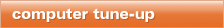 |
| Error
Messages? |
| Is your computer running slow? Freezing up? Popups? Displaying error messages? |
|
 |
|
| Our
Computer Tune-Up may bring your computer back to life! |
|
|
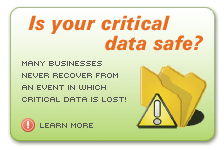 |
| |
|